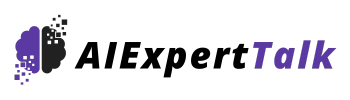Opus Clip AI is a game-changer in the realm of video repurposing. Its powerful AI capabilities combined with its user-friendly interface make it an ideal software for content creators, marketers, educators, and businesses of all sizes. With Opus Clip AI, transforming videos into engaging and high-quality content has never been easier.
Who Should Use This Software?
Opus Clip AI is designed for a wide range of users, including:
- Content creators: Individuals or teams looking to repurpose existing videos for social media platforms, websites, or presentations.
- Marketers: Professionals seeking to enhance their marketing campaigns with visually appealing and engaging video content.
- Educators: Teachers or trainers who want to create captivating educational videos for their students or learners.
- Businesses of all sizes: From small startups to large corporations, everyone can benefit from the power of Opus Clip AI in creating impactful video content.
How Does This Software Work?
Opus Clip AI operates through the following steps:
- Upload your video: Start by importing your existing video files into the Opus Clip AI platform.
- Select desired editing options: Choose from a variety of editing options such as trimming, cropping, adding text or subtitles, applying filters, and more.
- Customize with AI-powered features: Utilize Opus Clip AI’s advanced artificial intelligence capabilities to enhance your videos with automated scene detection, automatic color correction, voiceover generation, and more.
- Preview and finalize: Review the changes made to your video in real-time using the intuitive interface. Make any necessary adjustments before finalizing your edited video.
Key Features
- Automated scene detection: Save time by automatically detecting different scenes within your video footage.
- Automatic color correction: Enhance the visual appeal of your videos with AI-assisted color correction algorithms.
- Voiceover generation: Easily add professional voiceovers to your videos without the need for external recording equipment.
- Text and subtitle addition: Insert text or subtitles to provide important information or captions within your content.
- Video stabilization: Reduce shakiness and improve the overall stability of your videos.
- Background removal: Effortlessly remove backgrounds from your videos, allowing you to place subjects in different settings or environments.
- Audio enhancement: Improve the quality of your video’s audio by reducing background noise and enhancing clarity.
- Video effects: Apply various visual effects such as filters, transitions, and overlays to enhance the overall look and feel of your videos.
- Multi-language support: Generate subtitles or translate them into different languages to cater to a global audience.
- Social media optimization: Optimize your videos for social media platforms with features like aspect ratio adjustment, video resizing, and hashtag suggestions.
Pros
- Intuitive and user-friendly interface for easy navigation and editing.
- AI-powered features improve video quality and save time in post-production.
- Extensive customization options allow for personalized video creation.
- Regular updates and improvements based on user feedback ensure a constantly evolving software.
Cons
- Certain advanced features may have a learning curve for new users.
- Limited availability of import/export video formats can be restrictive for some users.
Is Opus Clip has a Free Plan?
Yes, Opus Clip AI offers a free plan that allows users to experience its core features. The free plan typically includes:
- Limited Video Uploads: Users can upload a certain number of videos each month.
- Basic Editing Tools: Access to essential video editing features powered by AI.
- Watermarked Output: Videos created under the free plan may include a watermark.
- Standard Resolution: Videos are exported in standard definition.
For more advanced features and higher limits, users can opt for the paid plans, which offer enhanced capabilities and more flexibility.
Pricing
Paid plans for Opus Clip AI include:
Basic Plan: $15 per month
- Comprehensive Editing Tools: Access all essential video editing features.
- Advanced AI Functionalities: Leverage powerful AI for enhanced video repurposing.
- Priority Customer Support: Receive faster response times and dedicated assistance.
Pro Plan: $30 per month
- High-Quality Output: Export videos in premium resolutions for professional use.
- Extended Storage: Benefit from increased storage capacity for your video files.
- Early Access to Features: Enjoy priority access to new features and updates.
For detailed pricing information, visit the Opus Clip AI website.
Bottom Line
In conclusion, setting realistic and achievable goals is essential for personal growth and development. By breaking down larger goals into smaller, manageable tasks, individuals can track their progress and stay motivated. It is important to celebrate small victories along the way and reassess goals as needed to ensure continued success. With a clear plan in place and a positive mindset, anyone can reach their goals and fulfill their potential. Remember, progress is progress, no matter how small.