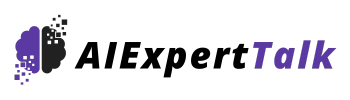Vizard AI is an advanced video editing tool that uses artificial intelligence. It simplifies complex video editing tasks.
Vizard AI leverages cutting-edge technology to streamline video editing processes, making it accessible to everyone. The tool offers a user-friendly interface, allowing both beginners and professionals to produce high-quality videos effortlessly. With AI-driven features like automatic scene detection, background noise reduction, and real-time collaboration, Vizard AI saves time and enhances creativity.
The platform supports various video formats and integrates seamlessly with other software. Users can easily add effects, transitions, and captions, ensuring polished final products. Vizard AI stands out in the market for its efficiency, innovation, and ease of use, catering to diverse video editing needs.
Who Can Use Vizard.ai?
- E-commerce Businesses: For creating product demo videos.
- Freelancers: Video editors and graphic designers can enhance their service offerings.
- Corporate Trainers: Develop training and onboarding videos with ease.
- Event Planners: Create promotional videos for events and conferences.
- Real Estate Agents: Produce virtual tour videos for property listings.
- Non-Profit Organizations: Make compelling video content for fundraising and awareness campaigns.
- Podcasters: Convert podcast episodes into engaging video snippets.
How Does Vizard AI Work?
Vizard AI operates on a cloud-based platform, leveraging advanced machine learning algorithms to simplify the video editing process:
- Upload: Start by uploading your raw video footage to the Vizard AI platform.
- AI Analysis: The system analyzes your video, detecting scenes, identifying key moments, and preparing it for editing.
- Automated Editing: Based on your chosen settings, Vizard AI applies automatic edits, including cuts, transitions, and basic enhancements.
- Customization: Use the intuitive interface to fine-tune the AI’s edits, add overlays, adjust audio, and apply additional effects.
- AI-Assisted Creation: Utilize the AI generator for content ideas, scripts, or visual elements to enhance your video.
- Platform Optimization: Select your target platform (e.g., YouTube, Instagram, TikTok) for automatic formatting and optimization.
- Export: Once satisfied, export your video in your desired quality, ready for publishing.
Throughout this process, Vizard AI’s algorithms learn from your preferences, continually improving its automated suggestions and edits.
Key features
Vizard AI offers a range of powerful features to enhance your video editing experience:
- Video Editing Tools: The platform provides a comprehensive set of video editing tools, including the ability to add images and text, an automatic editor, a clip maker/splitter, and options to crop, trim, and resize videos.
- Social Media Editors: Vizard AI understands the importance of social media platforms in today’s digital landscape. It offers specialized editors for popular platforms like Instagram Reels, TikTok, and YouTube Shorts, enabling you to create engaging content tailored to each platform’s requirements.
- Subtitle/Transcription Tools: Effortlessly add subtitles to your videos using the subtitle editor or leverage the auto-generation feature for quick results. Vizard AI also offers transcription and dictation capabilities, allowing you to convert audio content into written text. Additionally, you can translate videos into multiple languages using the video-to-text translator.
- Podcast Tools: For podcasters and online course creators, Vizard AI provides tools to edit, transcribe, and clip podcasts. This feature streamlines the process of repurposing audio content for different purposes.
- AI Generator: The AI generator feature takes your videos to the next level by automatically adding effects and filters based on your preferences. This saves time and ensures a professional touch without extensive manual intervention.
- Scene Detection: Vizard AI utilizes advanced algorithms to detect scenes within your videos automatically. This helps in organizing and navigating through footage efficiently during the editing process.
- Video Summarization: With Vizard AI’s video summarization feature, you can quickly create condensed versions of lengthy videos without compromising important information. This is particularly useful when repurposing content or creating teasers for promotional purposes.
Pros:
- Advanced ML algorithms ensure precise and efficient video editing.
- User-friendly interface makes it accessible for both beginners and experienced editors.
- High-quality output with customizable text overlays and AI effects.
- Time-saving automation features streamline the editing process.
- Scalable across industries, catering to the needs of content creators, marketers, educators, and businesses.
Cons:
- Limited free plan options with watermarked videos and restricted export quality.
- Higher-tier plans can be pricey for individual content creators on a tight budget.
Is Vizard AI has a Free Plan?
Yes, Vizard AI offers a Free Plan, making it accessible for users to try out the platform before committing to a paid subscription. Here are the details of the Free Plan:
- Cost: $0
- Upload Limit: 120 minutes per month
- Export Limit: 10 exports in 720p quality per month
- Watermark: Videos will include a Vizard AI watermark
- Storage: Videos are saved for 7 days
The Free Plan is an excellent way to explore Vizard AI’s features and determine if it meets your video editing needs. While it has limitations compared to paid plans, it provides enough functionality to get a feel for the platform’s capabilities.
Keep in mind that free users may experience slower processing times compared to paid subscribers. If you find the Free Plan useful but limiting, you can easily upgrade to a paid plan for more features and capabilities.
Pricing
Vizard AI offers two paid pricing plans to cater to different user needs:
- Pro Plan ($16/month or $192 billed annually): With the Pro Plan, users get 6000 upload minutes per month, unlimited exports in 4K resolution, and no watermarks during the subscription period.
- Enterprise Plan (customizable for businesses): The Enterprise Plan is tailored for businesses with specific requirements and offers customizable features and pricing options.
Bottom Line
Vizard AI stands out as a powerful ally for content creators looking to streamline their video production process without sacrificing quality. Its blend of AI-powered automation and user-friendly interface makes it an attractive option for both beginners and seasoned professionals.
While there’s a slight learning curve and dependency on internet connectivity, the time-saving benefits and creative possibilities far outweigh these minor drawbacks. The range of pricing options ensures that creators at any level can access the tools they need to elevate their content.
For affiliate marketers, Vizard AI offers a unique opportunity to create engaging, high-quality video content efficiently. This can significantly boost your ability to showcase products, explain features, and connect with your audience across multiple platforms.
If you’re ready to take your video content to the next level and free up more time for strategy and creativity, Vizard AI is definitely worth exploring. With its free plan option, there’s no risk in giving it a try and experiencing the power of AI-assisted video editing for yourself.
Don’t let complex editing processes hold you back any longer. Dive into Vizard AI and unlock your full potential as a content creator today!